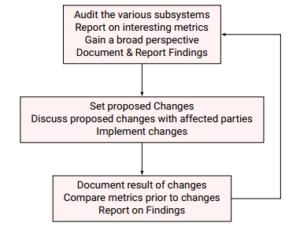Genesys Workforce Manager (GWFM) Optimization
Clarity
The primary focus in the Workforce optimization role is to document and report on:
- How the various subsystems of the GWFM system interrelate with each other.
- How the GWFM system interrelates with the various subsystems of Genesys such as the Routing and Skilling subsystems.
Collaboration
This work stream of Workforce Optimization is a multi disciplinary approach where I have to work with:
- The Workforce Teams
- The Reporting Team
- Incentive Team
- Routing & Voice Portal Team
- External Relationships
This work requires maintaining open lines of communication with representatives from different teams and hosting frequent meetings providing updates on progress and regressions.
Results
As a result of the deep dive into the various subsystems and the changes executed, I was able to:
- Gain a fine-grained level of clarity into the working of the GWFM subsystems and make the relevant changes so that these subsystems are in sync with each other
- Document the interrelation between the GWFM system and the other subsystems of the Genesys platform such as the routing and voice portal Teams and discuss the necessary changes with leaders of different Teams to bring these systems into sync
- Increase the usefulness of the GWFM tool’s planning capabilities by configuring the system to model the characteristics of the Tangerine Call Centre sites
Process Efficiencies
Process Documentation
Documentation is critical to building maintainable systems as well as agile systems where changes and it’s results are objectively analyzed.
- GWFM Configuration Audit → Various audits were completed to gain clarity into the subsystems of GWFM as outlined in the WFM Optimization section. The updated configuration was documented in detail explaining many design decisions.
- A new way of creating shift bids → This document describes the steps to be taken to use the contracts and profile Agents created to generate schedules with varying parameters
Self-serve Options
- Vacation Bidding → The vacation bidding process is a manual process where Agent send in their preferences manually by email and the Workforce Team updates their schedules manually in GWFM. I have worked on the Vacation Bidding document which highlights the current process used for Vacation Buddings and its disadvantages. It outlines the ideal process we would like to have and the limitations that are preventing us from implementing the ideal process. Finally, it outlines a recommended process that fixes some of the disadvantages of the current process and the steps to implement this process are outlined.
- Automated Shift Trading → The major problem that we have with enabling the automated trading feature is that Agent are only able to trade shifts with Agents in their own Team. Since we have Agents with the same capabilities spread across multiple teams, this is not feasible. Since I maintained an open line of communication with a representative of the Genesys training team , I recommended that we reach out to her to get some insight into the limitation we were facing and she provided us with an answer to solve the issue. We implemented the required changes and tested the feature before the rollout to the call centre staff.
What-if Scenarios
I have worked on building various what-if scenarios with different parameters with the purpose of modeling the characteristics of the call centre such as:
- Client behavior as it changes with varying conditions
- Varying workload scenarios
- Test Agents with different capabilities and shift constraints for the purpose of building optimal schedules and hiring purposes
- Unproductive metrics such as those reported with the help of the Shrinkage reports outlined in the Reporting section
This usage allows the Workforce Team to use the planning capabilities of the GWFM tool with expanded flexibility.
Reporting
There was a focus on the following aspects of reporting:
- Increasing the accuracy and clarity of the metrics that we report on.
- Enabling an easier process of generating reports
- Improvements of the reporting infrastructure to enable more flexibility
The following reports were developed:
- Shrinkage Report Improvements https://www.nowlabs.net/files/resume/reporting-analytics.pdf#page=3
- Intra-day Service Status Report Improvements https://www.nowlabs.net/files/resume/reporting-analytics.pdf#page=9
- Shrinkage Forecast Report https://www.nowlabs.net/files/resume/reporting-analytics.pdf#page=12
- Shrinkage Summary Reports https://www.nowlabs.net/files/resume/reporting-analytics.pdf#page=13
- Shrinkage Presentation https://www.nowlabs.net/files/resume/reporting-analytics.pdf#page=15
- Multi-channel Stats Calculator https://www.nowlabs.net/files/resume/reporting-analytics.pdf#page=16
- Automated Absence-Late Check https://www.nowlabs.net/files/resume/reporting-analytics.pdf#page=18
Certification
I have completed the Configuring, Forecasting and Scheduling with Workforce Manager 8.5 course
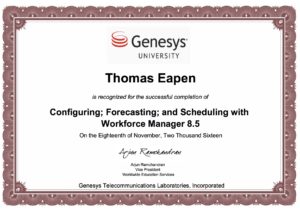
Award
I was recognized for the work that I did on Shrinkage https://www.nowlabs.net/files/resume/reporting-analytics.pdf#page=3 and it’s integration with our Intra-day Service Status Report (ISSR) https://www.nowlabs.net/files/resume/reporting-analytics.pdf#page=9 on May 2017 as a winner of the Support Hall of Fame. I have attached a snippet of the article in our monthly Tangerine Service & Sales publication
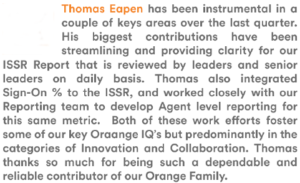
Design
I am responsible for designing and configuring various objects in the GWFM universe and their interactions with the larger Genesys ecosystem. The document below is a design document that I created illustrating how the different Agent types map to activity assignments. In addition, the illustrations highlight how the updated routing table (routing of call types to Agents) syncs to the skilling and activity assignments of different Agent types. All sensitive information is redacted but the document highlights the structure that I follow of working through many scenarios to highlight the pros and cons of any design.
https://www.nowlabs.net/files/resume/design-structure.pdf
Testing
I am responsible for testing newer versions of our Workforce Management software before they are deployed to Production. I have attached a TQA (Test and Quality Assurance) Procedure Compilation document that I created to highlight the structure that I follow in my testing procedures. All sensitive information has been redacted.
https://www.nowlabs.net/files/resume/tqa-structure.pdf
Data Analytics: Python, Pandas, NumPy, Matplotlib, Seaborn, ReportLab
While Excel/VBA can work with small to medium data sets, I find that dealing with large datasets can be painfully slow.
I moved to using the Anaconda Distribution (http://www.anaconda.org) to do Python data analytics using the Pandas and NumPy libraries. See below for examples of scripts that I have written in the Jupyter Notebook environment.
- Time buckets binning
- Weighted Average
- Pivot Table 1, Pivot Table 2
- Data Search
- Data Merge
- Summary Stats
- Trend Report
- Schedule Metrics
- Escalations – Expert Support Calculator
- Bilingual Language Split Report
- Command Line Framework
- Graphing with Matplotlib and Seaborn
In 2018/2019, Tangerine migrated their payroll systems and I was tasked with building a program to audit payroll entries to the data in the Workforce Management System. This system was built using a combination of Python/Pandas/NumPy/Reportlab/T-SQL to build a data pipeline from our Workforce Management System to our SQL database to PDF based reports for Managers to audit Associates in their Team. A screenshot (redacted) of the audit report is available at https://www.nowlabs.net/files/resume/pa_design_redacted.pdf
Database Programming: SQL Server (T-SQL)
- Complex T-SQL code using cursors, joins, merges, using variable types to hold state for converting structured and semi-structured data to actionable metrics.
- Wrote multiple stored procedures and inserted these procedures into the data execution pipeline to automate the task of daily reports generation.
- Re-wrote long running data processing tasks that were written at the Excel/Access/VBA and Python/Pandas layer to the SQL server level